If yes, then I am going to tell you how you can customize the project information shown on click of the 'i' button on the playback control, you may show your company's logo there too :)
Note that the following tutorial requires Flash 8 and knowledge and expertise in working on Macromedia Flash 8.
We will achieve this by modifying the _skin file.
First open the 'default' skin file in Flash, it is named 'cpPlaybar.fla'. It is kept at the location 'C:\Program Files\Adobe\Adobe Captivate 2\Templates\PlaybackFLA' folder. Note that if you have installed Adobe Captivate at some other location, then locate this file by following the folder structure mentioned above.
Now create a new symbol (movieClip) [Press Ctrl + F8], give it name 'projectInfo'
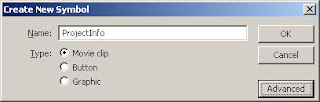
After this design the information as you want to appear in your project, may be something like the following:
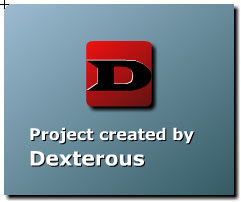
Drag and drop this movieClip onto the main timeline in a new layer. Give it the instance name 'projectInfo_mc'. Write a ClipEvent Load function for this as follows:
onClipEvent (load) {
this._visible = false;
}
Also write
on (release){
this._visible = false;
}
[Note you can choose to put a button inside this movieClip also, which will hide this movieClip]
Now from the library open the symbol named 'pbcBtnInfo'. In the timeline you will see three layers. Open the actions on the actions layer in the actions panel. You will find the onClick action event code here. Copy and paste the following code there (remove the original code):
var btnTipsId = 9;
function onClicked(){
var myInfoMC = _parent._parent.projectInfo_mc;
myInfoMC._visible = true;
var stageHeight = Stage.height;
var stageWidth = Stage.width;
myInfoMC._x = (stageWidth - myInfoMC._width)/2;
myInfoMC._y = (stageHeight - myInfoMC._height)/2;
//_parent.onPBCBtnClick("info");
}
Save this FLA with a new name (say, cpPlaybay_new)
Now open the publish settings and in the 'Formats' tab change the path of the .swf to only the [name].swf, so that it is published at the same location. Publish the SWF. Keep the rest of publish settings as it is.
Now copy the published SWF file to the following location:
C:\Program Files\Adobe\Adobe Captivate 2\Gallery\PlaybackControls\SwfBars
Finally, inside Captivate open the skin editor (Project -> Skin...)
From the 'playbar' drop down combo box, select the SWF which you created. Thats it, you are done, now publish the project from Adobe Captivate. Following image shows how it will look on click of the information button:
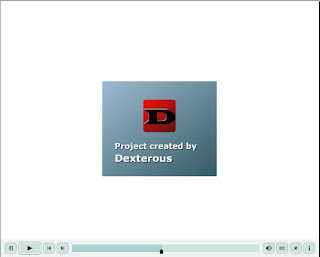
Important : Few of the new transitions available in Flash 8, Filters, and/or new text rendering options may not be supported here. If you face issues, make your playbar as Flash player 7 SWF by changing the publish settings. If you face any issues implementing the above please leave a comment.
12 comments:
The procedure worked well for me...thanks for posting the info.
Worked great....Thanks!
Has anyone done any other customization of the playback controls?
I am in the process of replacing the graphics used with custom buttons.
So far it is all working fine, however there are some pieces of ActionScript code that is missing. For instance, you referenced the "onPBCBtnClick" function that is called when a button is clicked.
I cannot find the code for that function anywhere. I am assuming it is hard-coded into Captivate itself.
Also, I cannot get Captivate to respect the positioning of my buttons. In Flash, they line up perfectly, but Captivate throws them all over. I cannot find any settings to correct the placement.
Can anyone help?
Thank you
Chris
Captivate playback controls customization
Now my big problems are this error message :
**Error** Scene=Scene 1, layer=projectInfo_mc, frame=1:Line 1: Clip events are permitted only for movie clip instances
onClipEvent (load) {
**Error** Scene=Scene 1, layer=projectInfo_mc, frame=1:Line 5: Mouse events are permitted only for button instances
on (release){
Total ActionScript Errors: 2 Reported Errors: 2
What should I do ?
Can anybody place a sample final downloadable fla file for me here ?
I can't get this to work in flash CS3. Can you do it for a fee? I need to finish a project. Please let me know. Thanks
Drag and drop this movieClip onto the main timeline in a new layer. Give it the instance name 'projectInfo_mc'. Write a ClipEvent Load function for this as follows:
Can any one explain this please?
Could you please be more specific with the instructions? They dont make alot of sense. Action script is very vague.
Crygil wants to know: if you could design a new Spinebreaker-Horde wow gold holiday for the game, what would it be? I don't think I've ever heard the question Spirestone-Alliance wow gold asked before -- holidays are really just optional fun for more players, and Blizzard Spirestone-Horde wow gold has always covered the basics (Christmas, New Year's, Thanksgiving, Halloween, etc.), and even added in some Staghelm-Alliance wow gold of their own by giving real-world holidays some Azerothian flavor (Midsummer Fire Festival,Staghelm-Horde wow gold and of course Brewfest). Are there really any holidays they missed?
christian louboutin shoes
christian louboutin sale
discount christian louboutin
Christian Louboutin Boots
Christian Louboutin Pumps
Christian Louboutin Sandals
christian louboutin heels
Christian Louboutin Short Boots
Christian Louboutin Sandals sale
christian louboutin heels sale
Christian Louboutin Short Boots sale
Christian Louboutin Tall Boots sale
Yves Saint Laurent boots
Yves Saint Laurent Pump
Yves Saint Laurent Sandals
http://www.christianlouboutinshoes88.com/
Post a Comment